Hoist pendant control
The hoisting and travel motions of the hoist as well as crane travel motions are controlled with the pendant controller or by remote control. Some pushbutton controllers and remote control units are provided with a selector switch that allows the same controller unit to be used to control several hoists and/or cranes. If the hoist has remote control (infared or radio control) separate operating instructions for the remote controller are provided with the hoist. The direction symbols on the pushbutton controller conform to local requirements.
Use the following procedure to start up a hoist that is in standby mode:
-
Release the emergency stop pushbutton (6) by turning. Use a key to release if it is the lockable type - Press the On pushbutton (5). The hoist is now ready for operation
-
If the pushbutton controller includes a selection switch, check that the hoist selection switch (4) - If the pushbutton controller includes a selection switch, check that the hoist selection switch(4) is in the correct position before using push buttons (1), (2) and (3)
After operating the hoist, return it to standby mode as follows:
- Run the hoist to the correct parking position. Stop all hoist motions.
-
When all hoist motions have ceased, press the emergency stop pushbutton (6). The pushbutton will lock.
The position of the pushbutton affects the speed as follows:
- Position 0: Neutral position, Motion stops
- Position 1: Slow speed
- Position 2: High speed

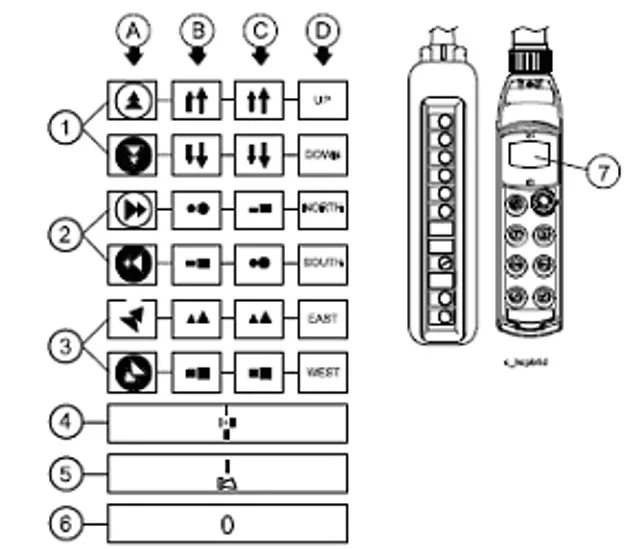
A. Markings in compliance with FEM and DIN standards
B. Markings in compliance with SEN standard
C. Markings in compliance with SFS standard
D. Markings in compliance with ANSI standard
1. Up / Down pushbutton
2. Right / Left pushbutton for trolley
3. Forward / Backwards pushbutton for bridge of crane
4. Hoist selection pushbutton (only if the pushbutton controls several hoists)
5. On pushbutton and warning signal
6. Emergency stop pushbutton (released by turning, lockable in some models)
